MAGNET WEEKLY CTF #3
MAGNET WEEKLY CTF #3
"exit, pass by, Cargo"
Some sort of route or map may be involved.
Maybe something visual?
A search the media folder on the device
turned up some .mp4 videos and .jpegs:
The videos yielded no clues.
But one of the still images revealed part of a highway exit sign:
There wasn't enough of the sign in the still image to read.
However, this .jpg has a filename prefix of MVIMG,
indicating that it is a Motion Photo.
Jessica said that she manually extracted the extra frames,
but didn't give any details about the method that she used.
Stack overflow had exactly what I needed.
https://stackoverflow.com/questions/53104989/how-to-extract-the-photo-video-component-of-a-mvimg
I used Phil Harvey's exiftool:
In addition to some python code:
(Thanks, Mitchle)
Even the best shot of the exit sign contained no visible clues.
I think I saw another picture on the drive
that was taken from a moving vehicle.

I can't be sure from the photo, so I'll go back to exiftool
The corresponding map of the area shows highway E16.
This demonstrates the importance of using more
than one method to validate examination results.
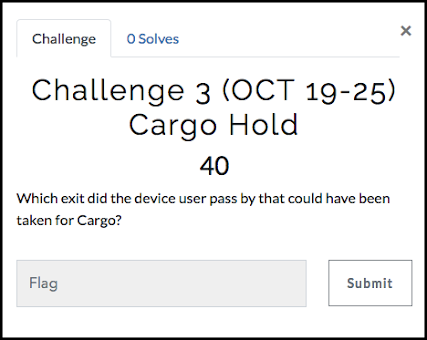















Comments
Post a Comment