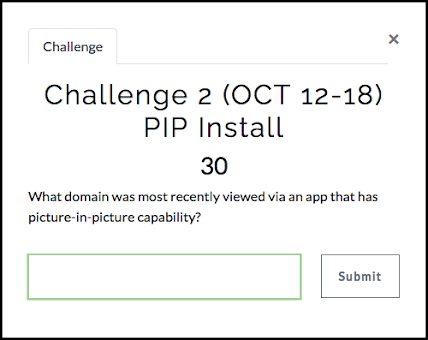MAGNET WEEKLY CTF #3
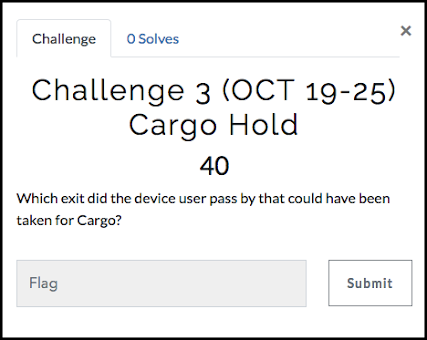
MAGNET WEEKLY CTF #3 This question also refers to an Android image. " exit, pass by, Cargo " Some sort of route or map may be involved. Maybe something visual? A search the media folder on the device turned up some .mp4 videos and .jpegs: The videos yielded no clues. But one of the still images revealed part of a highway exit sign: There wasn't enough of the sign in the still image to read. However, this .jpg has a filename prefix of MVIMG, indicating that it is a Motion Photo. I recalled Jessica Hyde's presentation with Christopher Vance on 10/7/20 where she showed that additional visual information could be extracted from the Motion Photo format, which contains extra frames in the form of an embedded .mp4 movie file. h ttps://www.magnetforensics.com/resources/mobile-artifact-comparison-webinar-recording-oct-7/ Jessica said that she manually extracted the extra frames, but didn't give any details about the method that she used. Stack overflow had